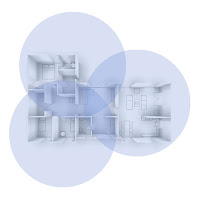Wifi Coverage for Beginners
A common question I get is how to get the best wifi coverage throughout a house. Even if you use Z-Wave and Zigbee extensively, you’re still going to have smart devices that require wifi. Thermostats, cameras, video doorbells can make extensive use of wifi and benefit from strong coverage that blankets every inch of your home. Smart TVs, smart assistants, laptops, and smartphones will need good, fast wifi signals as well. There a 3 main options to get great wifi and whether any of them is right for you depends on your technical prowess, budget, and willingness (or ability) to run wires through your walls.
Before we get into the details, there are a few terms you should be aware of that will make thinking about and discussing your home internet much clearer.
One way to think about this is that your LAN is everything inside you router while the WAN is everything between your router and the internet.
At the high end of the spectrum is wired access points. These access points are located throughout your house for blanket coverage and are connected to your router via ethernet cable runs. Because each access point is wired into your router - this option will give you the best speeds and reliability. Modern home ethernet connections are typically 1Gb/s and a good access point such as the Ubiquiti Unify AC line can provide speeds between 450 Mb/s and 1.3 Gb/s (depending on the frequency your wifi device uses) as well as service many wifi devices simultaneously. Ubiquiti is one of the most respected wifi access point companies out there and they offer a slew of products with various ranges, installation types, and weather-proofing to accommodate just about every possible configuration your home needs. These can be ceiling or wall mounted and can usually utilize a single cable for both its power and network connections (known as PoE or Power over Ethernet).
Installing a robust, multiple access point wifi network is ideal but not for everyone. Each access point needs an ethernet cable run to your router which can be difficult if you rent your home or don’t want to open walls and/or fish cables. The management interface for Ubiquiti might also be a bit complicated for folks without networking experience.
At the other end of the spectrum is a simple wifi extender. This is a device that you place in a spot that has a good wifi signal but is near your wifi dead zone. It usually looks like a small device that plugs directly into an outlet with antennae sticking out of it. It will receive the good signal and rebroadcast it to provide your dead zone with a stronger signal. This will improve the strength of your wifi connection but will, in practice, drastically reduce your wifi speeds when you are connected to the extender. However, these devices tend to be cheap and can offer a quick fix if you need better wifi in one particular spot. One variation of this is a powerline extender which uses your house’s electrical wiring to send the signal from your router to the extender using the HomePlug standard. The speed of these systems tends to be even lower than the wifi repeaters but can be useful for getting a signal in hard to reach dead zones.
In between the hard-wired access points and a wifi extender is a mesh system. You might remember the term “mesh” from our discussions about Z-Wave and Zigbee mesh networks. The concept is similar. Rather than have all wifi devices connecting to a single access point, a mesh systems has nodes scattered throughout your house, just like the hardwired AP system. Unlike the hardwired system, these nodes do not have ethernet cables connecting them to the router. Rather they connect to each other wirelessly and find the best path between them to route packets from your device to the router. This means that your devices are more than a single hop from the router; your phone might be talking to one node which routes to another node before sending your data to the router. The form factor of these nodes is typically a small, puck or soda bottle sized device that gets plugged into a power outlet. On the plus side, these systems are typically plug and play and come with an app or website to guide you through the configuration of your network and only require a single node to be connected via an ethernet cable. Some popular examples of mesh networks are Google Wifi, Netgear Orbi , and Eero. These systems are pricier than a typical router and extender but are much more reliable and provide much better coverage.
As you can see from the chart above, the Wired AP route offers the best wifi experience once it has been installed and configured. As such, it is favored by people already doing work on their homes which might allow for easy wiring runs. One thing to note, if your walls are open, run ethernet drops to as many locations in your home as you can. This will give you flexibility in placing your wired APs as well as provide super high speed connections for data hungry devices like Smart TVs and security cameras. Ethernet cabling can also be used to bring low voltage power to devices like alarm systems, security cameras, wall-mounted control panels, and smart window shades. If you can, run Cat5e+ wiring everywhere!
I personally have the Google Wifi mesh system and have been very happy with it. Orbi has great reviews as well. Mesh systems are a great compromise that provides easy installation and great wifi coverage for a decent price.
Which wifi system are you running in your home?
Before we get into the details, there are a few terms you should be aware of that will make thinking about and discussing your home internet much clearer.
- WAN (Wide Area Network) - this is you home’s connection to the internet. Network connections that need to reach public servers (netflix, google, spotify, etc). When your ISP promises “150Mb per second”, they are referring to this “pipe” to the outside world. Using a plumbing metaphor, the WAN is the water main bring water from your utility provider into your home.
- LAN (Local Area Network) - this refers to the network inside your house, *not* your connection to the internet outside your home. In plumbing terms, this would be all the internal plumbing in the walls of your house (e.g. the pipes between your hot water heater and your shower).
- AP (Access Point) - the device containing the radios that transmit and receive the wifi signal. This can be built in to your router or exist as a standalone device.
- Router - the device that connects your WAN to your LAN. It makes sure your internal traffic stays inside your LAN and routes the appropriate packets to the internet.
- Cat5e, Cat6, Cat7 - the cables used for networking.
One way to think about this is that your LAN is everything inside you router while the WAN is everything between your router and the internet.
At the high end of the spectrum is wired access points. These access points are located throughout your house for blanket coverage and are connected to your router via ethernet cable runs. Because each access point is wired into your router - this option will give you the best speeds and reliability. Modern home ethernet connections are typically 1Gb/s and a good access point such as the Ubiquiti Unify AC line can provide speeds between 450 Mb/s and 1.3 Gb/s (depending on the frequency your wifi device uses) as well as service many wifi devices simultaneously. Ubiquiti is one of the most respected wifi access point companies out there and they offer a slew of products with various ranges, installation types, and weather-proofing to accommodate just about every possible configuration your home needs. These can be ceiling or wall mounted and can usually utilize a single cable for both its power and network connections (known as PoE or Power over Ethernet).
Installing a robust, multiple access point wifi network is ideal but not for everyone. Each access point needs an ethernet cable run to your router which can be difficult if you rent your home or don’t want to open walls and/or fish cables. The management interface for Ubiquiti might also be a bit complicated for folks without networking experience.
At the other end of the spectrum is a simple wifi extender. This is a device that you place in a spot that has a good wifi signal but is near your wifi dead zone. It usually looks like a small device that plugs directly into an outlet with antennae sticking out of it. It will receive the good signal and rebroadcast it to provide your dead zone with a stronger signal. This will improve the strength of your wifi connection but will, in practice, drastically reduce your wifi speeds when you are connected to the extender. However, these devices tend to be cheap and can offer a quick fix if you need better wifi in one particular spot. One variation of this is a powerline extender which uses your house’s electrical wiring to send the signal from your router to the extender using the HomePlug standard. The speed of these systems tends to be even lower than the wifi repeaters but can be useful for getting a signal in hard to reach dead zones.
In between the hard-wired access points and a wifi extender is a mesh system. You might remember the term “mesh” from our discussions about Z-Wave and Zigbee mesh networks. The concept is similar. Rather than have all wifi devices connecting to a single access point, a mesh systems has nodes scattered throughout your house, just like the hardwired AP system. Unlike the hardwired system, these nodes do not have ethernet cables connecting them to the router. Rather they connect to each other wirelessly and find the best path between them to route packets from your device to the router. This means that your devices are more than a single hop from the router; your phone might be talking to one node which routes to another node before sending your data to the router. The form factor of these nodes is typically a small, puck or soda bottle sized device that gets plugged into a power outlet. On the plus side, these systems are typically plug and play and come with an app or website to guide you through the configuration of your network and only require a single node to be connected via an ethernet cable. Some popular examples of mesh networks are Google Wifi, Netgear Orbi , and Eero. These systems are pricier than a typical router and extender but are much more reliable and provide much better coverage.
Feature
|
Extender
|
Mesh
|
Wired APs
|
Physical Installation
|
Very easy
|
Very easy
|
Hard
|
Flexibility of form factors
|
Low
|
Medium
|
High
|
Set up
|
Very easy
|
Very easy
|
Medium
|
Range
|
Ok
|
Great
|
Great
|
Speed
|
Ok
|
Good
|
Great
|
Reliability
|
Ok-ish
|
Good
|
Great
|
Price
|
Low
|
High
|
High
|
As you can see from the chart above, the Wired AP route offers the best wifi experience once it has been installed and configured. As such, it is favored by people already doing work on their homes which might allow for easy wiring runs. One thing to note, if your walls are open, run ethernet drops to as many locations in your home as you can. This will give you flexibility in placing your wired APs as well as provide super high speed connections for data hungry devices like Smart TVs and security cameras. Ethernet cabling can also be used to bring low voltage power to devices like alarm systems, security cameras, wall-mounted control panels, and smart window shades. If you can, run Cat5e+ wiring everywhere!
I personally have the Google Wifi mesh system and have been very happy with it. Orbi has great reviews as well. Mesh systems are a great compromise that provides easy installation and great wifi coverage for a decent price.
Which wifi system are you running in your home?